3.5 SOCIAL NETWORKING
A social network is a network of individuals which have some sort of interdependence
on each other. This interdependence may be in the form of friendship, kinship,
common causes and so on. A Social networking service may be offered through a web
site on the Internet. Some of the popular social networking services are – Orkut,
Facebook, Twitter, Linkedln, MySpace, Friend Finder, Yahoo! 360, Classmates and
many more.
You need to register to a social networking service in order to use it. Some of the
features provided by these services are:
Creation of a profile page of your own informing others about the information that
you would like to share about you.
Viewing of profile pages of others.
Creating your own network of friends.
Searching online friends.
Putting your albums online for your friends.
Sharing your thoughts and experiences.
Sharing of audio and video may be through youTube – a popular website where
you can put your videos for general public viewership.
The Social networking technologies have opened up a new way for information and
knowledge sharing. Social networking allows instantaneous communication of
information to large audience. It helps in generating large scale public response to
emergency situations that may occur during disaster. One such use of social
networking and mobile technology is cited in the further readings, where these tools
were helpful for emergency rescues, and gathering and disseminating real-time
information by government agencies, in the case of typhoon disaster in Taiwan.
The figure 3.14 shows a screen of common social networking services :
 |
| Figure 3.14: A Sample Social Networking Service |
Social networking sometimes can be potentially unsafe. You are advised not to put
any confidential information about you on such sites. You must use such services
for good reasons and not misuse them. Some basic security policies for such sites are:
Always scan your computer for viruses and spyware.
Do not add strangers as your friends about whom you are not sure about this/her
identity.
Always make sure to sign out once you have done your intended activities
Restrict the individuals who may see your profile.
Do not use bad or aggressive vocabulary on such web sites.
Do not allow people to use such sites for unlawful purposes.
3.6 BLOG
Blog is a website where entries are written as information or news on a particular subject. You may choose any subject for writing a blog like food, health, or information about IGNOU dates etc. A blog may combine text, images, or other media components; however, most blogs are textual. They may also provide links to other web pages or blogs. In addition, blog allows you to leave comments in an interactive format. Blogging is becoming increasingly popular among students as it allows you publish and keep record of your ideas over time. In addition, you may get some useful comments on your ideas may be from your teacher or your peer group or other people. A blog need not be restricted to a single author; it can merge different kinds of ideas, including fellow students, teachers, and subject specialists. An example: https://deepakmaury.blogspot.com/ |
| Figure 3.15: Few Blogs |
Corporate and organizational blogs – may be used for projecting organizational
culture and market branding.
Category based blogs – blogs on particular subject like travel, health,
environment, music, education and many other.
Blogs having different media and device types – a blog having only videos may
be called vlog, having only links may be called linklog, there are many such
categories, a log for mobile devices may be called moblog. The collective
community of blogs is known as the blogoshere.
How to Start Your Own Blog
a good blogging service provider. You may select blogging service providers like
LiveJournal, Blogger, WordPress.com, Xanga, Tumblr and Webs. Most of these
services provide templates for creating and publishing blogs. You may be able to
choose colours and layout for your blog.
You can make a blog public or private based on your requirements. A private blog
may be password protected.
Make few sample postings and test your blog for the look and feel. After
completing the blog publish the URL of your blog on your website.
Visit and leave comments on other blogs leaving your blog address so that they
can also make a visit to your blog.
Update your blog frequently so that when people return they have something new
to read.
Some Issues while blogging
Blogging may result into some unforeseen consequences including legal liabilities,
therefore, you should be very careful while blogging. You should never release any
confidential information about you or any other person or organization. Please do not
use any defamatory language against anybody in a blog. Please do not discuss office
79
Web
matters through blogs. Please be very careful of the language you are using on the Applications II
blog, it should not be offending, aggressive or abusive.
.
Check Your Progress 2
1)
Why is collaboration used on Internet?
……………………………………………………………………………………
……………………………………………………………………………………
2) What are the different ways of sharing information through Internet?
……………………………………………………………………………………
……………………………………………………………………………………
3) Explain the advantages of Blogging.
……………………………………………………………………………………
……………………………………………………………………………………


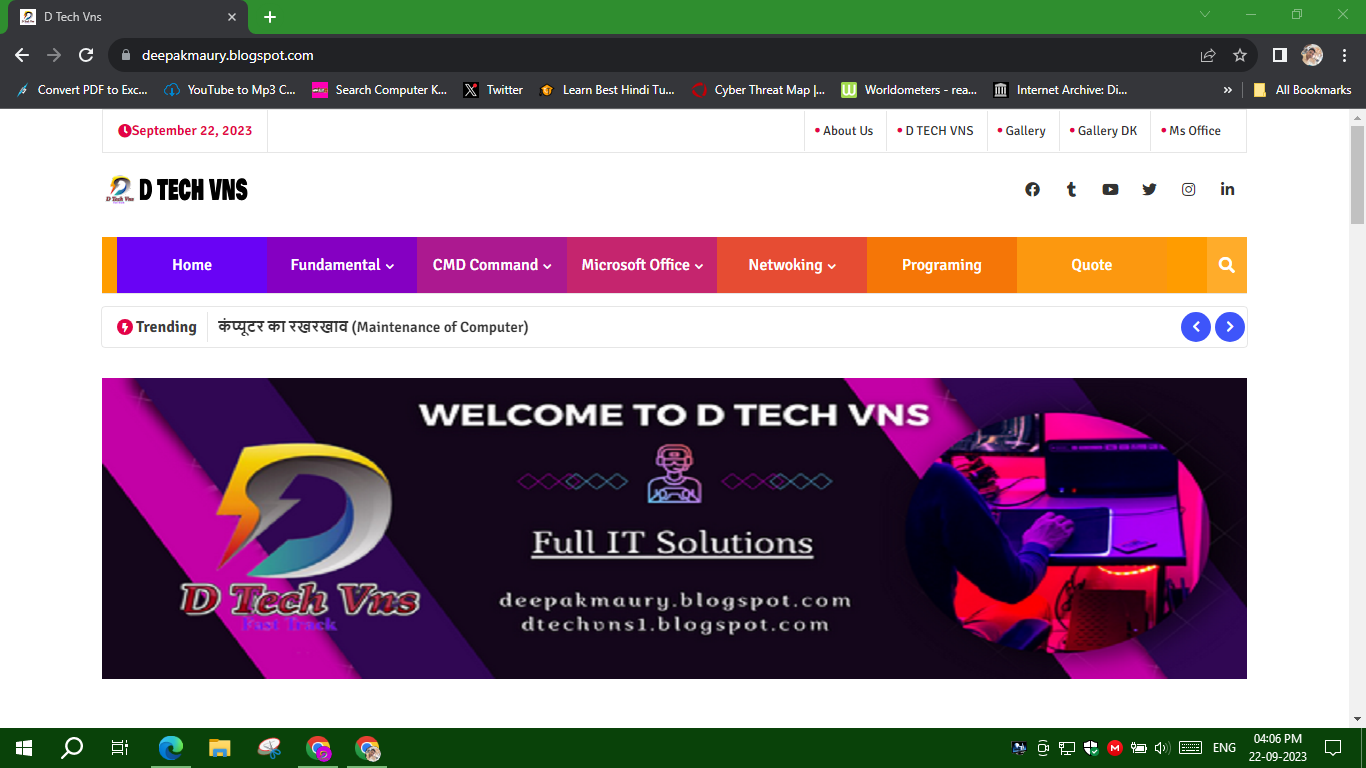




0 Comments