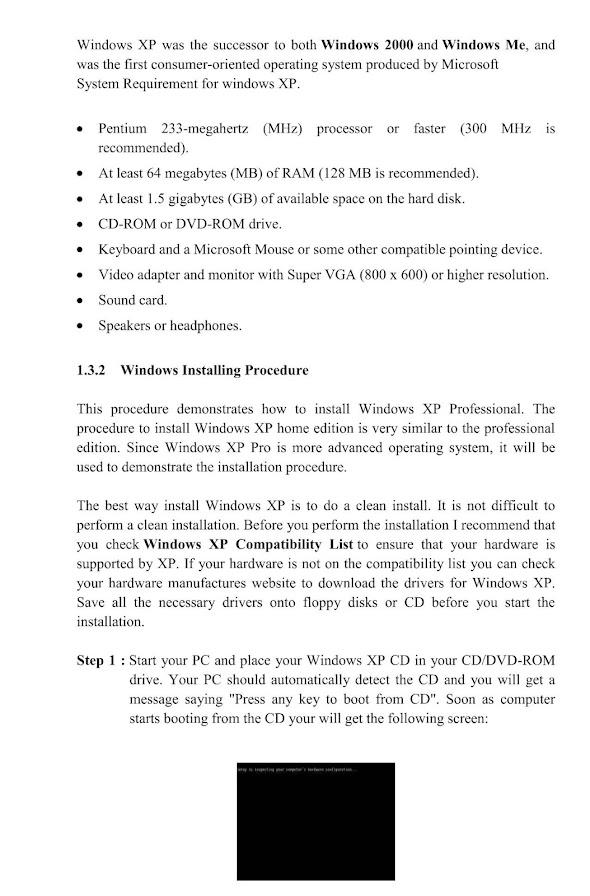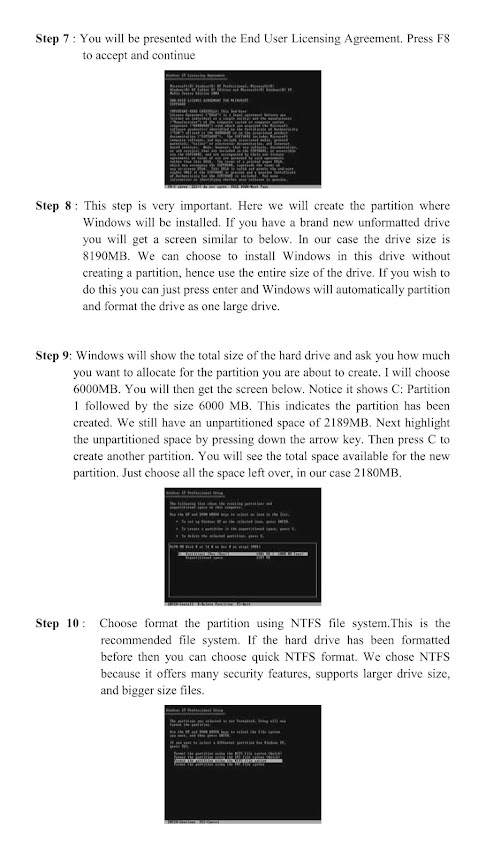6/30/2023 05:41:00 PM
Installation of Windows XP operating System.
WINDOWS OPERATING SYSTEM
The main operating systems involved in networking now days are Windows and
Linux. Both are having their own advantages and disadvantages. Linux works
better on older, less powerful computer hardware because it requires less resource
(memory or processing) as compared to Windows. Compared to Windows, Linux
is virus-free and bugs free. Windows provides the user a mature, familiar and
interactive interface that is easy to learn and understandable. But we think that a
network administrator should have an expertise on both of these leading network
operating systems. Even most of the network administrators are running both
Linux and Windows on the server for the best networking.
This section provides you the:
(1) Discussions, demonstrations, and lab exercises to sharpen your skills and
knowledge necessary to admin and support Windows XP/Linux
networking.
(2) It contains an overview of Windows XP and Linux/Unix in the beginning
to develop your understanding of these operating systems.
(3) Further in this course you have an example to introduce you in the lab.
Then you have different lab exercises on Linux/Unix and on Windows XP.
Overview of Windows
Windows XP is an operating system that was produced by Microsoft for use on
personal, including home and business desktops, laptops, and media centers. It
was first released to computer manufacturers on August 24, 2001, and is the most
popular version of Windows, based on installed user base. The name "XP" is
short for "experience."
Note: if you use Corel WordPerfect, your default folder for saving documents is
My Files. You may use either folder but it's best to create a folder for each project
and save your documents in their corresponding project folder.
Check Your Progress 2
1. Find out whether your PC has compatibility to install windows XP.
2. Practice and install Windows XP in your PC
Check Your Progress 3
1. Organize your Desktop icons by name then change the Desktop theme also
2. Your desktop is showing date ―Wednesday, may 22, 2011‖ and time ―11:48
AM‖ now change it to present date and time.
3. Create shortcuts for MS-Word.
4. i) Create new folder rename it as ―Lab1‖.
ii) Create new ms-word document. Type a paragraph on ―computer operating
system ―and save it as ―session 3‖
iii) Ask your friend to search document ―session 3‖
5. How can you remove an item from the Start menu or from a Program menu?
6. Search Calculator, notepad, paint.
7. Where the pen drive is connected?
8. How will you install extra ram in your computer.