1.0 Introduction
As discussed in the previous blocks, the initial computers were designed as a machine
that could perform monotonous arithmetic calculations with ease and lot of accuracy.
The computing power of the computers kept on increasing every year while during the
same time the technologies of message transfer were advancing. During the era of
1960-70, the computers were becoming faster, cheaper but more powerful and smaller
in size. The number of application of the Computer also kept growing, however, the
main breakthrough that enhanced the use of Computer was the advent of network of
interconnected computers. The Computer Network made various computers to share
information at a very high speed.
In the year 1960, the Advanced Research Projects Agency (ARPA) of the U.S.
Department of Defence and researchers from Universities and research centres
developed a network called the ARPANET. The main goal of ARPANET was to
share data and processing time over a set of computers connected through telephone
lines and satellite links. This led to creation of one of most widely used network of
networks – the Internet. The Internet could carry any digital signals such as text,
graphics, sound, video and animation. Today, Internet has thousands of networks and
millions of users, with the numbers expanding daily.
This unit introduces you to some of the basic fundamentals of Computer Networks
and the Internet.
1.1 OBJECTIVES
After going through this unit, you should be able to:
define the basic concepts of networking;
discuss the basic models of networks;
explain different types of networks;
differentiate among different networking devices;
explain the addresses used on the Internet; and
explain the different advantages of networks.
1.2 WHAT IS A COMPUTER NETWORK?
A computer network can be simply defined as the interconnection of two or more
independent computers. Applications of computer networks are found everywhere.
They are used in our homes, schools, colleges, railway stations, offices and business.
They help us to send an email, watch a live sports event at our computer, book rail/air
tickets and do chatting with our friends. But why do we need Networks?
1.2.1 Advantages of using Computer Networks
We use a Computer Network for the following reasons:
a) Resource sharing: A network is needed because of the desire to share the
sharable programs, data, and equipment available to anyone on the network
without regard to the physical location of the resource and the user. You can also
share processing load on various networked resources.
b) High reliability: A network may have alternative sources of supply (e.g.,
replicated files, multiple CPUs, etc.). In case of one resource failure, the others
could be used and the system continues to operate at reduced performance. This is
a very important property for military, banking, air traffic control, and many other
applications.
c) Cost-benefit advantage: A network may consist of many powerful small
computers, one per user. You can keep the data and applications on one or more
shared and powerful file server machines. This is called the client-server model.
Such model offers a much better price/performance ratio than old mainframes. At
present many server services have been moved to Internet based resources set up
by a third party and shared by many (called cloud). This allows users to use
powerful server applications and data services without maintaining servers. Such
system may bring down the cost further. However, such models still have several
issues that are being debated.
d) Scalability: The ability to increase system performance gradually by adding more
processors (incremental upgrade).
e) Powerful communication medium: Networks make cooperation among
far-flung groups of people easy where it previously had been impossible
In the long run, the use of networks to enhance human-to-human communication
may prove more important than technical goals such as improved reliability.
One of the most popular application of network is the World Wide Web which is an
application of Internet. Let us introduce you to internet in the next subsection
1.2.2 The Internet
Internet is an interconnection of thousands of networks. It came into being in 1967.
Internet has a very interesting history. You can trace the evolution of Internet at the
website http://www.wikipedia.com . One of the major applications of the Internet is
the World Wide Web (WWW). Internet and WWW (World Wide Web) are often used
as synonyms of each other, which is technically not correct as the Web is a collection
of interconnected documents and other resources. WWW was started in 1989 by Sir
Tim Berners-Lee at Physics Laboratory (CERN).The WWW provides a ―point-andclick‖ interface to text, images, sound and movies that has proven to be very easy-touse. This feature was made available due to Hypertext that provides a ―point and
click‖ link to other documents on the WWW. To access the information on internet
you require a software called web browser. Some of the popular browser software are
- Internet Explorer, Mozilla Firefox, Google Chrome, Apple Safari etc.
The Internet is a collection of various services, tools, applications and resources.
Some of the popular services on the internet are – browsing, searching, e-mail, chat,
e-learning and lots more. Today, Internet has brought the world on your desktop.
Right from news across the world, wealth of knowledge to shopping, purchasing the
movie, railway or air tickets everything is at your mouse click. It has also become the
most excellent business tool of modern scenario. Several activities can be performed if
you have access to the Internet; like you can use it for learning or teaching, you can be
part of an online distributed project, you can use it for publicity and advertisement,
you can refer Internet for career or job consultation and so on. Unit 2 and Unit 3
discuss some of the services tools, applications and resources available on the Internet
in more details.
Before we discuss more about Internet, first let us describe the process of data
communication system that forms the core of computer network.
1.2.3 Data Communication System
In the connected world, a computer does not work as a standalone system but as part
of a communication system. Besides computers, most of the large/complex systems
like the navigation systems for ships or aircraft or rockets, the satellites and many
other systems rely on the communication system. In the most fundamental sense,
communication involves implicitly the transmission of data or information (the
information is derived from data) from one point to another through a succession of
processes. Data is transmitted over any communications medium as either digital or
analog form. The most important factors affecting the transfer of a signal over a
medium are noise and attenuation. Noise is the external disturbances whereas
attenuation is defined as degeneration of the signal. A simple communication system
can be represented by the block diagram shown in Figure 1.1.
Source: Source produces a message or sequence of messages to be communicated to
the receiver. The source output may be in many different forms such as a waveform, a
sequence of binary digits, and a set of output from sensors in a space probe, or many
other similar forms.
An Encoder: Encoder represents any processing of the source messages/ signals prior to transmission. The processing might include, for example, any combination of modulation (discussed in later section), data reduction and insertion of redundancy to combat the channel noise.
The Channel: Channel is the medium for transmitting signals from transmitter to
receiver. It may be a telephone line, a high frequency radio link, a space
communication link or a storage medium. A channel is usually subject to various
types of noise disturbances, which on telephone line, for example, might take the form
of a time-varying frequency response, crosstalk from other lines, thermal noise, and
impulsive switching noise. A channel subject to noise is called noisy channel. An
error-correcting code corrects errors due to noise.
The Decoder: A decoder represents the processing of a channel output received from
the channel to produce an accepted replica of the input at the destination.
The Destination: Destination is the receiver. It may be the person or object for whom
the message is intended.
An example of communication system: Suppose a student computer is connected
through a modem to a telephone line. If she/he wants to send a file to his/her friend
over a communication system, his/her computer is the source, the modem converts his
digital file into analog signal that can be transmitted over the telephone line to the
receiver’s modem which at its end converts the signal back to the digital signal. The
digital data then is accepted by the destination computer.
Some standard data transmission concepts are:
- The data in a communication system may be transmitted as analog or digital data over a single path serially or number of parallel paths.
- The data can be sent asynchronously when both the source and receiver are not following timing or synchronously when both sender and receiver agree on the sequence of arrival of data.
- Modes of Data Transmission: There are 3 modes of data communication:
- Simplex
- Half duplex
- Full duplex
Simplex Mode : In simplex mode of data communication, data flow is uni-directional. This means that data travels only in one direction i.e., from a sender to a receiver. The receiver cannot respond back to the sender. An example of simplex mode is keyboard, or a television station telecasting a program.
Half Duplex Mode: Half duplex communications occurs when data flows in both
directions; although in only one direction at a time. An example of a half-duplex
system is a Walkie-Talkie system used a two-way radio normally by Police. You
may use the word "Over" to indicate the end of transmission, and ensure that only
one party transmits at a time. In such systems sender and receiver both transmit on
the same frequency.
Full Duplex Mode: In full duplex mode of data transmission, data is transmitted
in both the direction simultaneously. This means that both the devices in a
network can send and receive the data at the same time. It is like a two lane road
with traffic moving in both directions at the same time. In this mode signals going
in either direction share the capacity. Half of the bandwidth is used for sending
data in one direction, while the other half is used for receiving data from other
direction. An example is a telephone conversation.
Speed of transmission: Speed of data transmission plays a major role in data
communication. How fast data can be transmitted from place to place is
sometimes called bandwidth. Bandwidth is a data transmission rate that tells the
maximum amount of information (bits/second) that can be transmitted along a
channel. It is measured in kilobits, kbps, 1,000 of bits per second, or megabits
(Mbps), millions of bits per second. Actual transfers are considerably lower
because of software and protocol overheads.
Some Sample Transmission Speed: Dial-up modems are generally capable of a
maximum bit rate of 56 kb/s (kilobits per second) and require the full use of a
telephone line—whereas broadband technologies support at least double this
bandwidth. Broadband usually has a high rate of data transmission. In general,
any connection to the customer of 256 kb/s (0.256 Mb/s) or greater is more
concisely considered broadband Internet.
Packet, and Circuit Switching: This terminology has started from telephone
network, where switching offices were places having switches that were used to
create connection from one source to destination. Circuit switching involves
creating a switched path for entire communication, for example, when you make a
telephone call the connection is established by switching and is available for the
whole communication. Whereas in packet switching a message is broken in small
packet which are handed over from a source to destination through many small
steps.
A Computer Network although works on the basic communication system, but is
much more than that. It is characterized by a number of tasks that are mostly
implemented with the help of networking software that takes care of addressing,
routing and reliable delivery of messages. These software are implemented as a
number of protocols which are discussed later in the Unit
What should you know about a computer network?
A computer network requires that the computers must somehow be connected with
each other. Thus, you require a physical connection between two or more computers.
This connection may be through physical wired media or wireless medium. In
addition, it will require certain devices that will enable the connection. These
concepts are explained in brief in section 1.3 and 1.7
A related question here is: Are the computer in networks connected arbitrarily or
there exists some architecture and structure? Section 1.4 and 1.5 provide details of
some simple topological structures and network architectures for networks. It also
details the classification of networks
Another related point is how the data will be transmitted over these connections. We
have provided some information on these points in section 1.2.3. For more details on
these topics you should refer to the further readings.



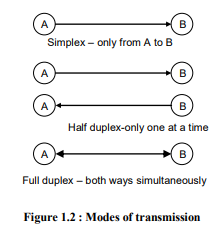



0 Comments