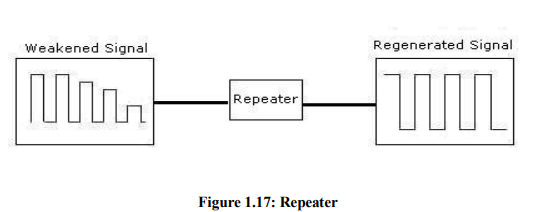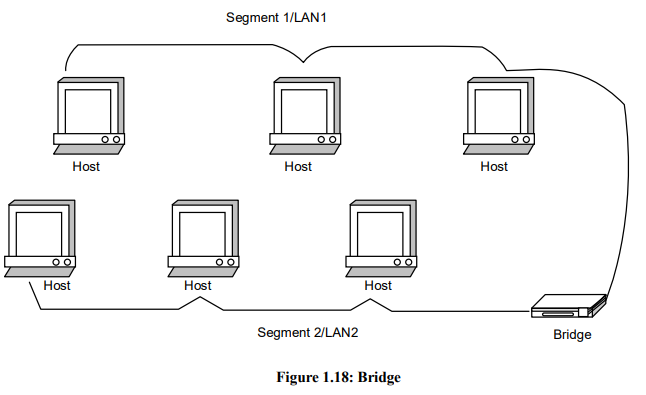NETWORKING DEVICES
For creating a network, you need certain basic devices. This section details some of
these basic devices which are used to form a network. Network Interface cards, Hubs,
bridges, repeaters, and routers are the devices that let you connect one or more
computers to other computers, networked devices, or to other networks. Each has two
or more connectors called ports (this term presently is used in the context of
hardware) into which you plug in the cables to make the connection. Let us discuss
each of these communication devices in detail.
1.7.1 Network Interface Cards
The network interface card (NIC) provides the physical connection between the
network and the computer. Most NICs are internal, with the card fitting into an
expansion slot inside the computer. Network interface cards are a major factor in
determining the speed and performance of a network. It is a good idea to use the
fastest network card available for fast transfer of data. The most common network
interface connection today is Ethernet cards. Ethernet cards Ethernet cards that
contain connections for twisted pair cables have a RJ-45 connection. The Ethernet
card is sometimes also called as network adapter card. Each for the Ethernet card is
identified by a unique number called the Media Access Control (MAC) address. Your
mobile phone on which you use internet, generally has a MAC address.
1.7.2 Modem
Modem is an acronym for modulator demodulator. The meaning of the word
modulator is to change and the meaning of the word demodulator is to restore to an
original condition. A modem is a communication device that converts (i.e., modulates) binary signal into analog signals for transmission over telephone lines and converts
(i.e., demodulates) these analog signals back into binary form at the receiving end.Figure 1.15 shows the data transmission through modem
You can use a modem to send data and files to other computer users using standard
telephone lines. You can transfer data, exchange electronic files, and even carry on a
typed conversation in real time. Modems are of two types: Internal and External. Internal modems are hardware cards
and External modems, are kept outside of your computer, connected either by a USB
or Serial Port. Internal modems are good for general usage, as they take up less desk
space, and do not require a power supply, and for most purposes, internal modems
work fine. External modems tend to be slightly more expensive than internal modems.
Many experts consider them superior because they contain lights which indicate how
the modem is functioning. In addition, they can easily be moved from one computer to
another. However, they do use up one COM port.
1.7.3 Repeaters
When a signal travels a network cable (or any other medium of transmission), they
lose strength, degrade and become distorted in a process that is called attenuation A
repeater is a device that electrically amplifies the signal it receives and re-broadcasts it
(Figure 1.17). They are used when the total length of your network cable exceeds the
standards set for the type of cable being used.
A good example of the use of repeaters would be in a local area network using a star
topology with unshielded twisted-pair cabling. If a cable is long enough, the
attenuation will finally make a signal unrecognizable by the receiver.
Like a repeater, a bridge can join several LANs. However, a bridge can also divide a
network to isolate traffic problems. For example, if the volume of traffic from one or
two computers or a single department is flooding the network with data and slowing
down entire operation, a bridge can isolate those computers or that department. A
bridge (Figure 1.18) is used to connect two segment i.e., segment 1 (LAN 1) and
segment 2 (LAN 2). Each segment can have several computer attached to it.
1.7.5 Hub
A hub sends any data packet coming from one port to all other ports. It is up to the
receiving computer to decide if the packet is for it. Typically used to connect
segments of a local area network (LAN), a hub contains multiple ports. You can
imagine packets going through a hub as messages going into a mailing list. The mail
is sent out to everyone and it is up to the receiving party to decide if it is of interest.
The biggest problem with hubs is their simplicity. Since every packet is sent out to
every computer on the network, there is a lot of wasted transmission. This means that
the network can easily become bogged down.
Hubs are typically used on small networks where the amount of data going across the
network is never very high. A hub is typically the least expensive, least intelligent,
and least complicated of the hub, router and switches. Every computer connected to
the hub ―sees‖ everything that every other computer on the hub sees.
1.7.6 Switches
A switch does essentially what a hub does but more efficiently. By paying attention to
the traffic that comes across it, it can ―learn‖ where particular addresses are. For
example, if it sees traffic from machine A coming in on port 2, it now knows that
machine A is connected to that port and that traffic to machine A needs to only be sent
to that port and not any of the others. The net result of using a switch over a hub is
that most of the network traffic only goes where it needs to rather than to every port.
On busy networks this can make the network significantly faster.

A switch (or Switching Hub) is a device that can segment a larger local area network
to reduce the traffic load. One should implement a switch when you have a network
with 20 or more users that have bogged down the network by excess traffic. It splits
the network into two or more segments with devices that normally talk with each
other. Conceptually – switching takes data from one interface and delivers it to
another interface.
1.7.7 Router
A router translates information from one network to another; it is similar to an
intelligent bridge. Router selects the best path to route a message, based on the
destination address and origin. The router can direct traffic to prevent head-on
collisions, and is smart enough to know when to direct traffic along shortcuts. Routers
can even ―listen‖ to the entire network to determine which sections are busiest—they
can then redirect data around those sections until they are removed. If you have a LAN that you want to connect to the internet, you will need to purchase
a router. In this case, the router serves as the translator between the information on
your LAN and the internet. It also determines the best route to send the data over the
internet. Routers maintain a map of the physical networks on a Internet (network) and
forward data received from one physical network to other physical networks.
1.7.8 Gateway
If you are connected to the internet, you have to enter through a Gateway. A Gateway
connects your smaller network to the internet. A gateway passes information from one
network to another network as your information travels across the internet.
Gateway Interconnects networks at higher layers than bridges or routers. A gateway
usually supports address mapping from one network to another, and may also provide
transformation of data between the environments to support end to end application
connectivity. Gateway typically limits the interconnectivity of two networks to a
subset of the application protocols supported on either one.
Routers exemplify special cases of gateways. Gateway, also called protocol
converters, can operate at any layer of the networking model. The job of a gateway is
much more complex than that of a router or a switch. Typically, a gateway must
convert one protocol into another.
The main function of a gateway is to convert protocols among communications
networks. A router by itself transfers, accepts and relays packets only across networks
using similar protocol. A gateway, on the other hand, accepts data formatted for one
protocol and convert it to data formatted for another protocol before forwarding it. A
gateway can be implemented in hardware, software or both, but they are usually
implemented by the software installed within a router. A gateway must understand the
protocols used by each network linked into the router. Gateways are slower than
bridges, switches and (non- gateway) routers.
The computers of Internet users and the computers that serve pages to users are host
nodes, while the nodes that connect the network in between are gateways. For
example, the computers that control traffic between company networks or the
computers used by internet service providers (ISPs) to connect users to the internet are
gateway nodes.
Check Your Progress 2
1) Identify the characteristics of bus, ring and star topologies and write the best
characteristic that you think while designing a topology.
……………………………………………………………………………………
……………………………………………………………………………………
2) Differentiate amongst LAN, MAN and WAN in terms of their coverage area.
……………………………………………………………………………………
……………………………………………………………………………………
3) Identify the examples of networks around you and classify them in terms of
LAN, MAN and WAN.
……………………………………………………………………………………
……………………………………………………………………………………
4) Differentiate between a bridge and a router.
……………………………………………………………………………………
……………………………………………………………………………………
5) Explain the function of hub and where should we use this communication
device?
……………………………………………………………………………………
……………………………………………………………………………………
6) What is the function of gateway?
……………………………………………………………………………………
……………………………………………………………………………………